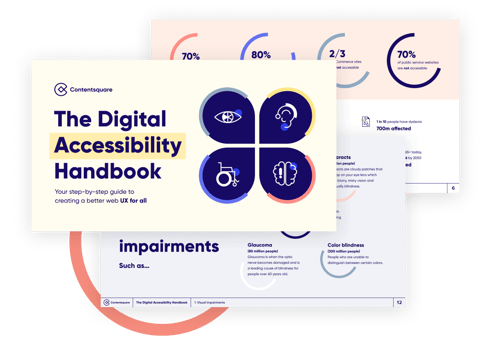An interactive experience to help educate and raise awareness of the impact of physical, auditory, and visual impairments on accessing digital content.
Best viewed on desktop.

We can do more online today than ever before. From ordering food and making reservations, to catching up with friends and attending university; the internet has changed how we shop, communicate, learn, and make decisions – it’s changed how we develop and interact as human beings.
But for all its incredible magic, it comes with one big problem: digital accessibility.
The first step in tackling digital accessibility is understanding the various types of impairment and how these affect millions of people around the world.
With greater knowledge comes greater responsibility, and that’s how we’re going to start building better digital experiences for all.
There are many types of visual impairment that can make it difficult for people to access information online, such as color blindness, low vision, and cataracts.
From fonts that are too small to information that uses color alone to convey its message (think bar charts or blue hyperlinks); many websites are simply not built for those with visual impairments. And this is because most websites aren’t designed for those with a visual disability in mind.


Click the options below to discover how these visual impairments affect digital accessibility.
People with hearing loss or tinnitus struggle to access content that uses sound alone to convey its message, such as videos that use voiceovers.
But actually, it’s not just deaf people who watch content without sound. When Instagram first launched videos, more than five million were shared within 24 hours – and 85% of people watched them without sound. It seems there’s a pretty large number of us who prefer to watch videos in silence. So it’s important to ensure your content is accessible without sound.
Click the options below to discover how auditory impairments affect digital accessibility.
A good hearing Whistling tinnitus Crackling tinnitus Perceptive deafnessWhether someone was born paralyzed or became paralyzed following an accident or medical condition, it’s likely to affect their ability to do everyday activities in some way. Things like going to the shops, trying on clothes in a changing room, or visiting the library become difficult, sometimes even impossible tasks.
This means for those with physical impairments, the internet is often a lifeline; somewhere they can order things for home delivery, stay in touch with friends, or find the information they need about their condition.
Click the options below and hover over the text to the right to discover how physical impairments affect digital accessibility.
Able-bodied Motor neurone diseaseCognitive and learning disabilities impact how people process information. They may affect someone’s ability to comprehend a large block of text or make it hard for someone to concentrate on a webpage for too long.
This means that while those with cognitive disabilities use the internet with a mouse and keyboard – there are still ways of making your website content more accessible to them when they’re there.
The easiest way to ensure your website doesn’t take a nose dive off an SEO cliff is to keep your mobile and desktop content the same, especially the content signals that directly impact crawling, indexing and ranking (such as on-page content, internal links, titles and descriptions). Gone are the days of creating mobile and desktop versions of the same content.
If you’ve been flirting with responsive web design for a while, then now’s the time to launch full speed ahead. Why? Because a responsive website serves one consistent ‘version’ of the page code and is the single most straightforward way to ensure parity between your desktop and mobile content, and a great online browsing experience for both.
By prioritising the creation of a simple and intuitive mobile user journey (one that’s the same on desktop thanks to responsive web design), your SEO efforts won’t be in vain and your website will continue to rank on Google.
If your site is not mobile-friendly, you’re going to really struggle to rank. Luckily, there’s a super simple way to check how mobile-ready your site is – Google’s mobile-friendliness test. Remember, ensuring your website passes this test is an absolute minimum for your 2021 digital strategy. If your site fails, you’d better believe you’ll pay for it in search engine rankings. But not only that, your business will pay for it in unhappy customers, meaning your bottom line will pay for it in lost revenue. Yes, you really need to pass this test.
Our digital accessibility handbook will: